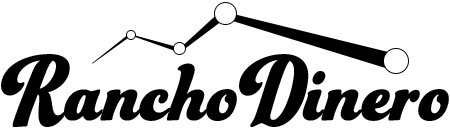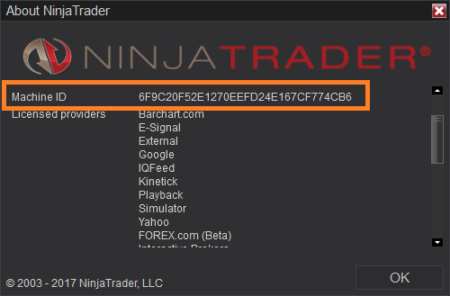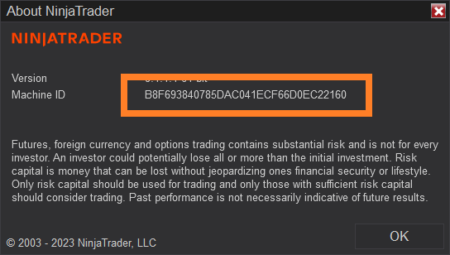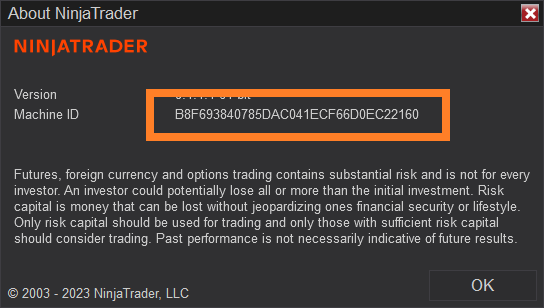Acme 8 License Transfer
$2.99
License transfers between machine IDs are automatic and free for most customers in most situations. One transfer per licensed machine ID will be handled by our systems automatically once 14 days have elapsed since the most recent activation or transfer.
If more than one transfer is needed inside this period an order must be placed. But don’t worry, we have you covered. Just enter your new machine ID in the box below, add the item to your cart and check out.
You’ll find your NinjaTrader 8 Machine ID in Control Center > Help > About… See the picture to the left for an example, and don’t forget you can use copy + paste to get the ID number from the About box into the form.
Important:
- You must discontinue use of the Acme products on your current machine ID before placing your transfer order to a new machine ID or the transfer will not take effect. Depending on the reason for your transfer, this may mean doing nothing, removing the Acme products from your charts and workspaces, or removing them from your NinjaTrader installation.
- A new activation code will not be sent after order completion.
- You may need to repeat the activation steps after your order is complete.
- License transfers may take up to 1 business day to process.
- Have multiple machine licenses? Add one transfer item to your cart for each machine ID, then check out.
- Description
Description
Why would my machine ID change? Well, here are the most common reasons:
- You’re new using a new or different physical PC.
- You’ve installed a fresh operating system copy on your existing PC.
- You’ve changed internal hardware, such as a motherboard, CPU, system disk or network interface.
- A Windows and/or BIOS update changed your machine ID. A few PC manufacturers have opted for an architecture which can change your machine ID with certain system-level software updates. Modern PC operating environments are virtualized, and your machine or device ID is not the same as your physical PC.