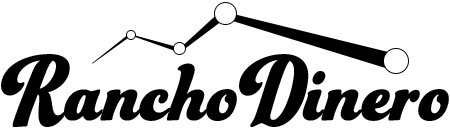FAQs
Do you have user guides for the NT8 products?
Why, yes we do. You’ll find ’em here.
—
What about technical support?
Yep, all products come with email-based technical support. Additional services may be available on a fee-for-service basis. Give us a shout and let us know what you need.
—
Can I get a trial?
Yep, click here.
—
What happens if I buy a Acme 8 product license and decide I want to add more machines later?
We can help you with this, just give us a shout.
—
Some charts seem a little choppy. Any idea why?
If your hardware’s up to snuff, your charts should slide around like a hot buttered soul on silk sheets. NT8 uses hardware acceleration for graphics rendering, which means your experience while panning and scrolling will be very dependent on the quality and speed of your PCs graphics system. Upgrading your graphics system will make a big difference in your real-time chart performance in many cases.